Q:Quickly come back to the default state when dragging 3D book spinning?
(Note before FAQ: Due to our efforts, 3DPageFlip software are updating. New functions are adding and bugs are fixing. When you are trying to use FAQ to help your 3D eBook designing, make sure you have installed the newest version to get the new function in the software. 3D PageFlip Standard Support Version 2.5.2+, 3D PageFlip Professional Support Version 1.5.2+)
Great 3D spinning effect in 360 degree offers us superb feast to eyes and great reading experience. However, when we play with the 3D eBook by dragging it to flip or spinning it to rotate, how can we come back to the panel vision for reading? Do I need to adjust the page flip eBook’s position in 3D space to find the right way to turn page? Of course there is a more convenient way to help you come back to the default state for quick reading.
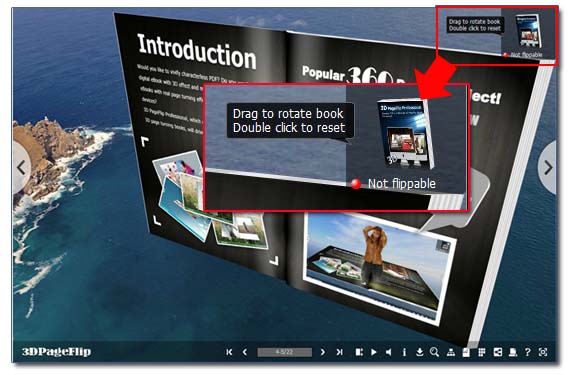
Move your mouse to the small 3D control window on the right top of 3D page turning eBook. A friendly hint will occur and it says: Drag to rotate book, double click to reset. That means if you double click the eBook in the control window. It will flip to default position automatically.
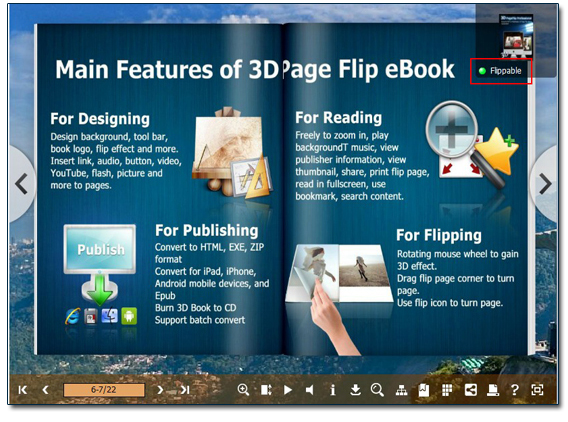

 Windows Software
Windows Software
 Mac Software
Mac Software Freeware
Freeware
 Popular Download
Popular Download