Easy send created realistic newspaper to customers
In the Publish interface of 3D PageFlip programs, there are different options for you to output your designed E-books or newsletters:
HTML allows you to upload to a website to be viewed online;
Zip allows you to send to your user by email to be viewed on their computer;
EXE is standalone format for you to view the eBook without other files running together;
Burn to CD allows you to burn E-books in different types to disk so that you can send your customers physical media for viewing on their computer directly.
So you can use any format to output your newspaper and then send to your clients. However, HTML and ZIP ways are easier and more convenient than other two ways:
HTML: You will get a HTML file, a SWF file, a Javascript file and a "files" folder after choosing "*.html" as output type for your 3D E-book. All these files are needed to view your E-book in browsers. So when you publish the output 3D E-book online, all the files and folder should be uploaded together into a same path. And then you can just send a single link of your 3D E-book to your clients via Emails or just share the E-book link on Facebook, Twitter or Digg for others to click and view your eBook online.
ZIP: The ZIP file format is a data compression and archive format. A ZIP file contains one or more files that have been compressed, to reduce file size, or stored as is. Individual files can be retrieved without reading through other data. So all files and folder in output folder of "*.html" type will be compressed into a single ZIP package. You can attach the ZIP package directly in your Emails, and your receivers just need to download and unzip it to view your 3D E-book offline in their local computers.
Create 3D newspaper to send to your customers and impress them now! >>

 Windows Software
Windows Software
 Mac Software
Mac Software Freeware
Freeware
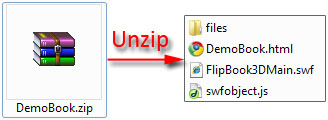
 Popular Download
Popular Download