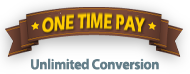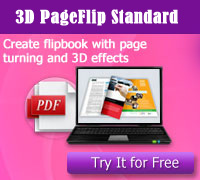3D PageFlip Professional for Mac
An affordable flipbook converter helps you super-charge your PDFs, creating customizable eBooks with 3D-look on Mac easily and quickly!
- Easy Conversion - Convert PDF to flashbook on Mac OS X system.
- Company branding and full style design - logo, background, tool bar, flip effect, etc.
- Various templates for design - 3D Panoramic, Float, Fresh, etc.
- Multimedia Adding - embed 3D video, 3D object, flash, link, YouTube, audio, sound to create multimedia eBook on Mac.
- Diversified online and offline output formats - HTML, APP, for tablets and mobiles.
- Social media integration - spread and share your 3D flash page flip book worldwide.
- Windows version : 3D PageFlip Professional
Supported OS
Version Type
- Why Use?
- Features
- Screenshot
- How It Works
- VS Win
3D PageFlip Professional for Mac, the most easiest to handle flipbook converter, enable to convert PDF files to realistic 3D flip book with multimedia content on Mac OS X system. It supports Mac users to create and publish their personalized Mac 3D flip Book, digital catalogs, company brochures, e-newspapers online and offline through HTML or APP output format. It also allows you to insert a dozens of multimedia objects to flipping page, including YouTube videos, SWF video, images, links, flash, buttons, etc.
All in all, 3D PageFlip Professional Mac commits to convert PDF to flashbook with not only realistic 3D page turning layout and 3D vision, but also rich content with multimedia elements.
Easy-To-Use PDF to 3D Page Flip Book

You can simply import PDF, select a flipping book template and output your specific eBook with very short time. After that, users will get a fantastic flip book. They can rotate the eBook on multiple angles. Don't just settle for a flat image background, interact with the flipbook in a 3D panoramic background. Then you can flip the eBook in 360 degree in a real scene, tilting up, down and rotating! The special features are different from other digital publications. Attract and keep more readers with the flip book maker!
Add Multimedia In Pages- Add Flash, Video, Sound, Link, Buttons, etc

Page Editor is the greatest characteristic of 3D PageFlip Professional for Mac. You can edit every page of the flip PDF with embedding lots of multimedia elements like photo slideshows.
- Add hyper links, buttons, and bitmap buttons.
- Add MP4/FLV videos and YouTube movies, create 3D-effect video.
- Add flash, animations, audios.
- Add images, slideshows.
- Create 360 degree product present and show object in a 3D way!
Full Style Design And Company Branding
Fully customize the look & feel of your PDF flipbook without the need for technical expertise. Make it matchable to your corporation brand!
- Company branding: Brand flipbook by adding company-specified logo, homepage, company information.
- Design navigation toolbar and visible buttons: You change toolbar color and have the full control of making buttons show or hide in navigation bar.
- Background Customization: define background with color, images, etc.
- More feature settings: language, flip effect, background sound, etc.
Diversified Online and Offline Output Formats
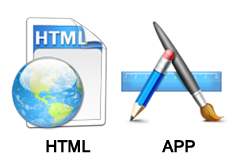
There are two output formats (HTML, APP) provided in this Mac flipbook converter. HTML format supports you publishing eBook online. APP format is an executive program that allows you to play 3D flipping book on Mac OS. You can easily choose the output type according to your needs and spread it anywhere effortlessly.
Social Network Share – Facebook, Twitter, iGoogle, etc.

There are many channels to share with others, include E-mail and social share. It supports you to get close to many kinds of sharing channels, like facebook, twitter, iGoogle, MySpace and more other platform like that. The Share Button is obvious in 3D page flip book tool bar. You just need a simple click when you would like to share.
Templates And Themes For Customization
There are multiple templates in the template library of 3D PageFlip Professional for Mac for choosing. You can have a quick design by using these built-in templates. You can also easily create themes for your flipbooks with specific background images and you can define tool bar color to get a matchable layout.
Support Google Analytics and SEO Friendly

The 3D flipbook converter for Mac enables to create 3D flash page flip book for SEO (Search Engine Optimization) purpose. You can convert the book with HTML format. Set the HTML title, key words, discretion to make it friendly to search engineer. Finally, publish online and everyone will access to your website to view the online page flip book with ease through the internet.
Free Update for 3D PageFlip Professional for Mac
Customer using experience is the most important thing that we take deep consideration. 3D PageFlip Professional for Mac will keep updating to fix bugs. What’s more, new functions will be developed in the future. All these are free once you have purchased for the flipbook software. Just have a download to update your purchased software to the latest version.
Product Features
- Create 3D flipping book and show page turning effect.
- Editing function for you to add vivid elements to flip book pages, including 3D object, 3D video, link, movies, pictures, sounds, flash(swf), button, Youtube and so on.
- Define quality and size for imported PDF pages.
- Select templates and create themes for 3D flash flipping book.
- Design book title, flash buttons language, book information, tool bar color.
- Enable Auto Flip with setting Flip Interval.
- Provide two page formats for selecting.
- Define page thickness, book auto scale for different size of browsers.
- Set your own information for the online flip book, including book name, website address, Email and details info. It will be shown in the ‘About’ window.
- Import your logo to show in the left corner of your flash flipping book.
- Pre-set tilt angle while using the 3D page turning book.
- Input a picture as your background or set it pure or gradient color freely.
- Friendly for SEO purpose and Google Analytics.
- Allow viewers to share with friends via Facebook, Twitter, iGoogle, etc, even more, AddThis platform for sharing is supported.
- Several output formats for you to choose: HTML, APP.
- HTML enable to upload to a website as a online 3D page flip book (with title, keywords and description defined).
- APP setting title, icon and open window size.
After conversion, you will get the 3D flash magazines with the following features:
- Real book-like flash page flip book with page turning effect.
- Read 3D Mac eBook with multimedia content: flash, music, video, button, link, sound and more.
- Use navigational buttons or use mouse to drag page corner to turn pages.
- Double-click or click zoom in/out button to zoom in or zoom out pages in multi-level.
- View pages thumbnails and get a quick arrive to your targeted pages.
- Make the 3D page flip book play by itself.
- Adjust Tilt Angle or wheel mouse to change angle to get 3D effect.
- View eBook detail information.
- Play background music.
- Open bookmark window to add bookmark as a tag.
- Share with friends with the eBook.
- Get the flipping book print with any pages you want.
- Full screen to view eBook.
- Open in the Browser to a specific page by adding a page index to your URL.(E.G.www.yourdomain.com/index.html?p=4).
Screenshots of 3D PageFlip Professional for Mac:
Main Interface
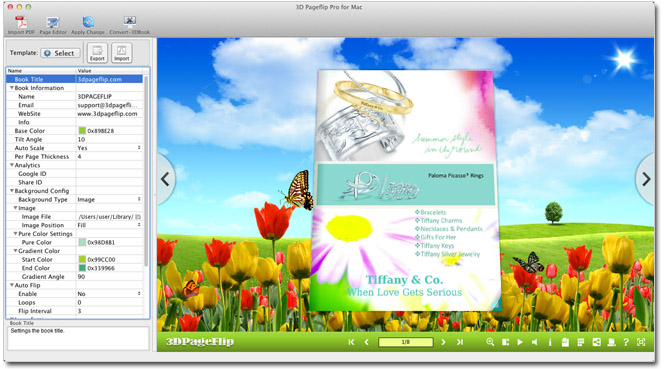
Page Editing Interface

Template Interface
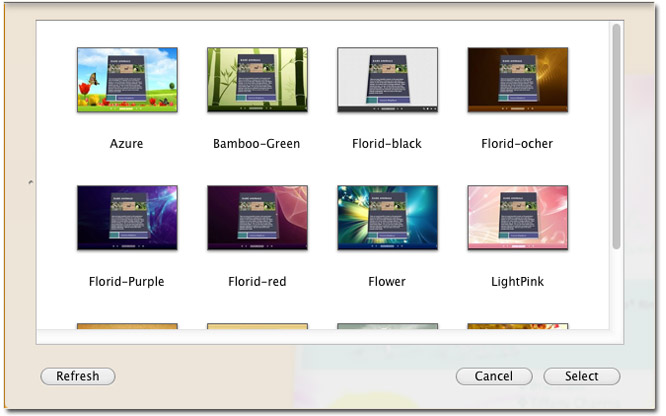
These are steps for you to create 3D eBook on Mac with 3D PageFlip Professional for Mac:
Step1
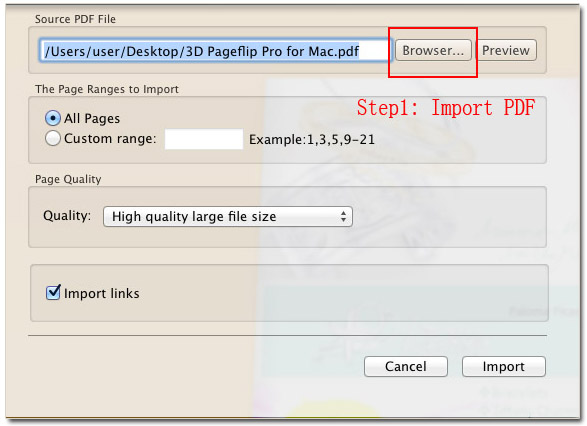
Step2

Step3
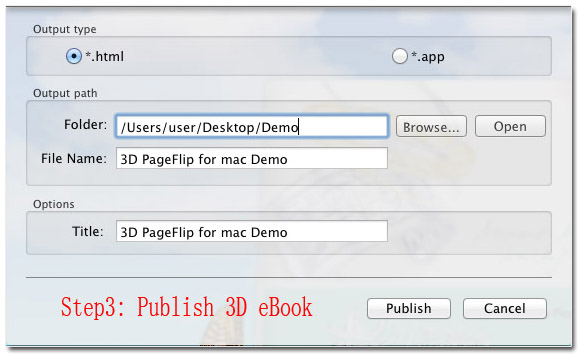
3D PageFlip Professional for PC VS 3D PageFlip Professional for Mac
| Content | Item | Features | For PC |
For Mac |
|
Import |
1 | Convert Adobe Acrobat PDF to Adobe Flash based 3D eBooks | ||
| 2 | Convert Images, OpenOffice, Microsoft Office Word, PowerPoint, and Excel to Adobe Flash based 3D eBooks | |||
| 3 | Define page range (to import), pages quality and size | |||
| 4 | Import hyperlinks (web/page/email links) from original PDF | |||
| 5 | Import table of content from original PDF; enable searching text in flipbook; detect wide pages | |||
| 6 | save project and open project, export and import page info | |||
| Publish | 7 | Multiple output options: Flash/HTML5, EXE, Zip, 3DP, To FTP Server | ||
| 8 | Multiple output options: HTML, APP | |||
| 9 | Burn page flipping book to CD | |||
| 10 | Batch Convert, including merge PDFs to one flipbook | |||
| Upload Online Service | 11 | Upload flipbook to 3DPageFlip Server, publish flipbook online without any tools | ||
| 12 | Manage online 3D page flip books in your own account | |||
| 13 | Share via email, social site (facebook, twitter, etc); embed to blog or website | |||
|
Template Scenes Theme |
14 | Pre-designed templates: 3D Panoramic, Float, Handy, Fresh, Plain, etc. | 10 templates |
5 templates |
| 15 | A group of builded-in flash scenes for design | |||
| 16 | Updating online themes for free download, import and output themes | |||
| Design and branding | 17 | Define logo, home page link, author or company information (email, website, description),etc | ||
| 18 | Define template details, like toolbar color, background image and sound, flip orientation, auto play, page thickness, book scale percentage, etc. | |||
| 19 | Hide or Show buttons: Download, Print, Share, Zoom In, Home, Info, Help, Thumbnail and other buttons | |||
| 20 | Create table of content for flipbook | |||
| 21 | Set pre-loader for flipbook with favorite color, text | |||
| 22 | Enable searching property in Design Setting panel | |||
|
Page Editor (Add Multimedia Contents) |
23 | Support importing PDF/Image/SWF to extra pages; support deleting pages | ||
| 24 | Add hyperlinks to pages (web/page/web/pop-up images/JavaScript function) | |||
| 25 | Add audios, flash to flipbook pages. | |||
| 26 | Add fonts and texts to pages (many font style to choose) | |||
| 27 | Add button or bitmap buttons into pages with various interactive actions (callout images, links, flash etc.) to pages | |||
| 28 | Insert images to the flipbook pages (define actions, like go to webpage, open pop-up images, create photo slide show etc.) | |||
| 29 | Insert local FLV or MP4 movie, YouTube video to pages, define play actions | |||
| 30 | Create 3D Image Sphere Gallery for inserted images | |||
| 31 | Create 360 degree spinning object for 3D product show | |||
| 32 | Hand tool, Zoom in / out, Delete, Copy, Cut, Paste, Undo, Redo to help page editing | |||
| language | 33 | Create your own language for output flipbook, suitable for users who come from different countries | ||
| security | 34 | Add password to protect page flipping book, add hint for password acquirement (a purchase link for password) | ||
| Social Share | 35 | many ways for share: email, social network, AddThis platform, embed flipbook in personal blog (Wordpress) | ||
| Google Analytics | 36 | Set GoogleAnalytics ID for eBook traffic monitoring and set Share ID for sharing | ||
| SEO-Friendly | 37 | Define metas (titles, keywords, description) for HTML online flipbooks |
3D PageFlip Professional Info >>
Download 3D PageFlip Professional >>

 Windows Software
Windows Software
 Mac Software
Mac Software Freeware
Freeware