Q:How to use the table of content in the 3D flipbook?
You always need navigation when we are reading a book or a digital book. A table of content in a flash flipping book is a guide for you. Using it to lead your reading will save much more time because you don’t need to find the content you want by turning page to page. You can have a clear mind of the book because you can know the whole structure of the digital page flip book through the table of content. Now let’s see how to use it in the 3D page turning book.
Step1: After converting PDF to page flip book, you can click “Content” button.

Step2: View the structure of the content and choose the capture you want to read. Then the digital book will flip to the related page once you click the item.
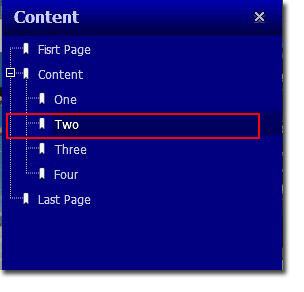

 Windows Software
Windows Software
 Mac Software
Mac Software Freeware
Freeware
 Popular Download
Popular Download