Q:How to convert PowerPoint to 3D page flip book?
3D page flip book is a kind of digital book with page turning effects and 3D effects. You can use it for personal and commercial purpose. PowerPoint is an office file as a presentation. You can convert PowerPoint to 3D page flip book to get another showing way! It’s convenient to make such flash book to vivid PowerPoint content and make it more attractive. You can share with friend via Email or publish online as well.
The easy steps are displayed below:
Step1: Import PowerPoint
Click the "Import PPT" icon to enter into Import PPT interface, choose PPT file from your computer, you can also define page import quality and output size;
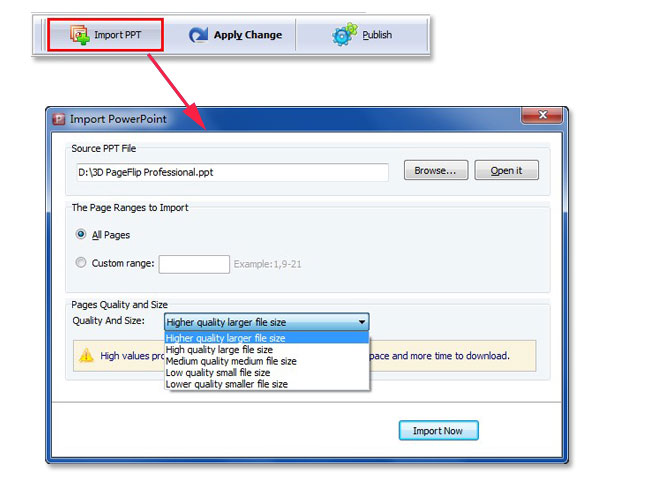
Step2: Design 3D flip book layout
Define settings and page layout for eBooks, such as Book Template, Logo, Language, Detail Info and Background, click "Apply Change" icon at last;
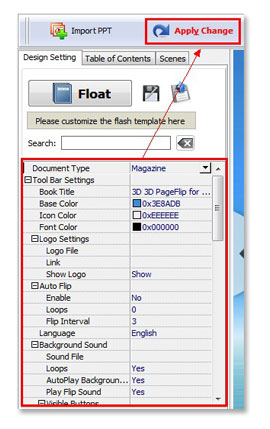
Step3: Publish PowerPoint to 3D page flip book with the right format
Click "Publish" icon to enter Output interface, choose Output Type from HTML, ZIP, EXE, 3DP based on your publish requirement.
- HTML allows you to upload to a website to be viewed online;
- Zip allows you to send to your user by email to be viewed on their computer;
- EXE is standalone format for you to view the eBook without other files running together.
- 3DP allows you read book in 3D PageFlip Reader and is convenient to share via email.
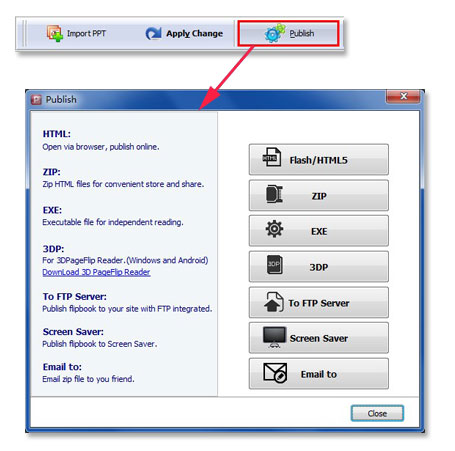

 Windows Software
Windows Software
 Mac Software
Mac Software Freeware
Freeware
 Popular Download
Popular Download