Q:How to change a series of photos to 3D page flip book?
Photos are something that record the beautiful moment of our life. When you put all photos with the same topic or the same event together, it will remind others of this experience more easily. What can we design a thing that makes it show together? Maybe photo slideshow and photo album will be a good choice. What’s more, 3D page flip book will be another good choice because it can help you create a digital photo album with 3D and page turning effects. How to make it?
Step1: Install 3D PageFlip for Office.
Step2: Click “Import Photo” in the navigation bar of Home panel.

Step3: Select photos from computer and edit images in its editing interface. Then click Publish to FlippingBook. The images will be converted to a PDF file and then you can click Import change it to a 3D page flip book.
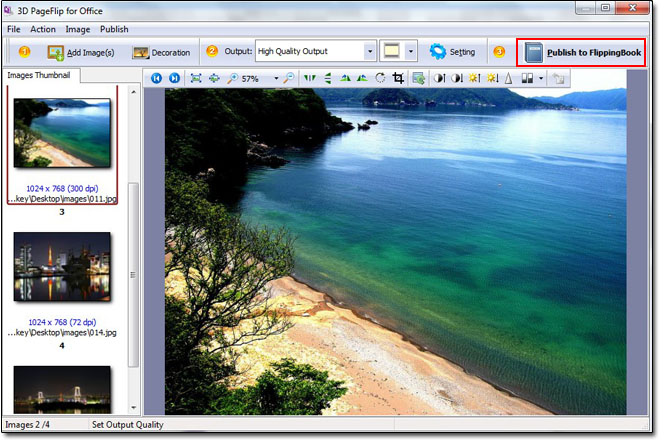
Step4: Design the background and tool bar. At last, click “Publish” to create 3D page turning book.
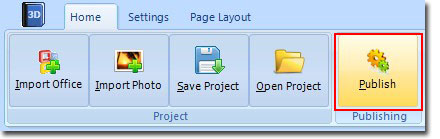

 Windows Software
Windows Software
 Mac Software
Mac Software Freeware
Freeware
 Popular Download
Popular Download