Q: How to adjust order of entries in table of content?
When I am setting table of content for my 3D page flip book, I find it a little confused if I make a wrong order of the items. Should I remove the item which is in wrong position and add a new one in the right place? It’s so boring to do repeatedly. Is there any quick way to make an adjustment?
The answer is yes. You can use the up and down arrows buttons in the table of content menu bar to adjust the order of items in your 3D page flip book.
Select the targeted item, and click up arrow button to move up.
Select the targeted item, and click down arrow button to move down.
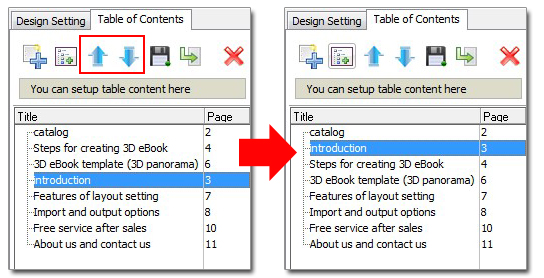

 Windows Software
Windows Software
 Mac Software
Mac Software Freeware
Freeware
 Popular Download
Popular Download