Q:How to add own information to 3D PPT flipbook?
Every publication online all have their properties, including PowerPoint to 3D page flip book. These properties are available for pre-setting in 3D Page Flip software. If you want to convert PowerPoint to 3D page turning book, you can input your own information into the flipbook before you publish it. Now let’s learn how to add own information to 3D PPT flipbook.
Step1: Run 3D PageFlip for PowerPoint. Click “Flash Information” in the "Option" manu to open book info setting.
Step2: Enter “Book Info” editing interface to type in your own information, including Author, Web Site, E-mail, Info and so on.
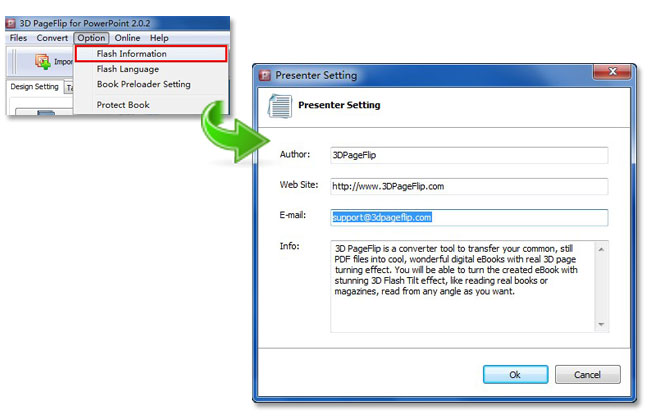
OK, after finishing setting, others will view your information through “About” button in the tool bar of the 3D PPT flipbook!

 Windows Software
Windows Software
 Mac Software
Mac Software Freeware
Freeware
 Popular Download
Popular Download