Q:How to add a movie to your 3D page flip book?
Nowadays, we not only care about the effect of converting PDF to a 3D page flip book, but also pay attention to the multi-media effects embedded in the flip page. We can read texts and pictures in the flip page of the 3D book. What’s more, we need more showing ways to help us understand the content of the pageflip book, such as movie. So, how to add a movie in the flip page? It just takes you several steps. It’s quite easy to create vivid effects for the page turning book.
Step1: Enter Page Editor from the tool bar.
Step2: Choose "Add movie" in the floating tool bar and create an object to add movie.
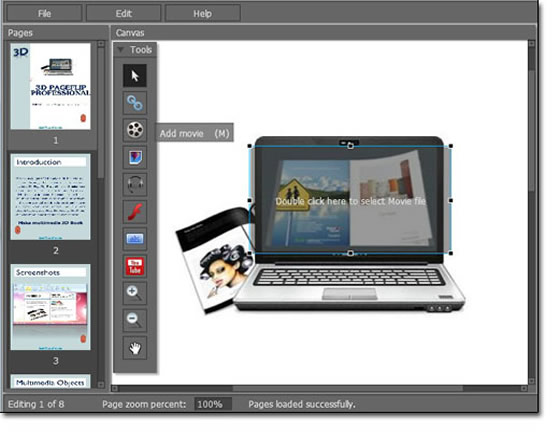
Step3: Double click the object to select movie from your computer. It must be FLV format and MP4 format.
Step4: Save and exit page editing interface.
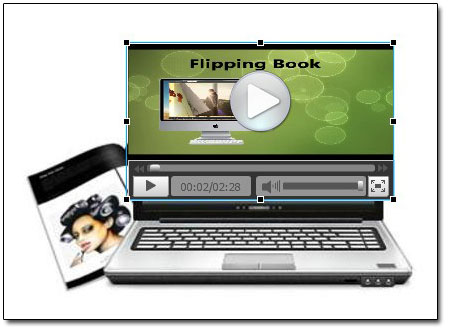
Of course you can adjust the size of movie window to make it suitable to fit your vision.

 Windows Software
Windows Software
 Mac Software
Mac Software Freeware
Freeware
 Popular Download
Popular Download