Q:How should I modify the imported pages?
Here are the steps for modifying pages:
1. Changing page sequence:
Click to choose a hope page, and then change the sequence by using the up and down button.

2. Adding additional pages:
By clicking the add page button to achieve this function. You can also choose the format of added pages.
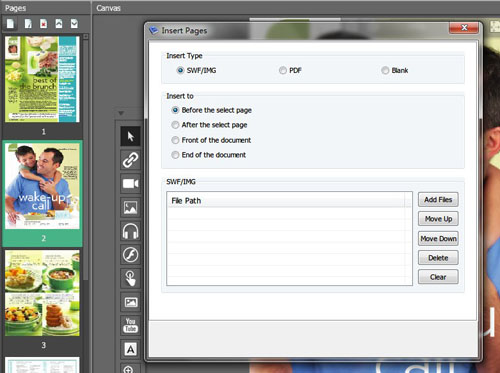
3. Deleting pages:
It is simple. Click to choose an unwanted page and then push the delete button to remove.

 Windows Software
Windows Software
 Mac Software
Mac Software Freeware
Freeware
 Popular Download
Popular Download