Q:How can I protect my PDF after convert images to PDF in 3DPageFlip for Image?
Sometimes when we make some digital files we want to protect them and make it private for ourselves. This will come true in the 3D PageFlip for Image when you want to convert pictures to a PDF file, further to a page flip book. But of course, you should make some setting when you change images to PDF.
Firstly, start up your 3DPageFlip for Image and check "Setting" in the tool bar navigation. Then choose "Addition>Security" to enter the setting place. What the purpose is to set a password to the future PDF.
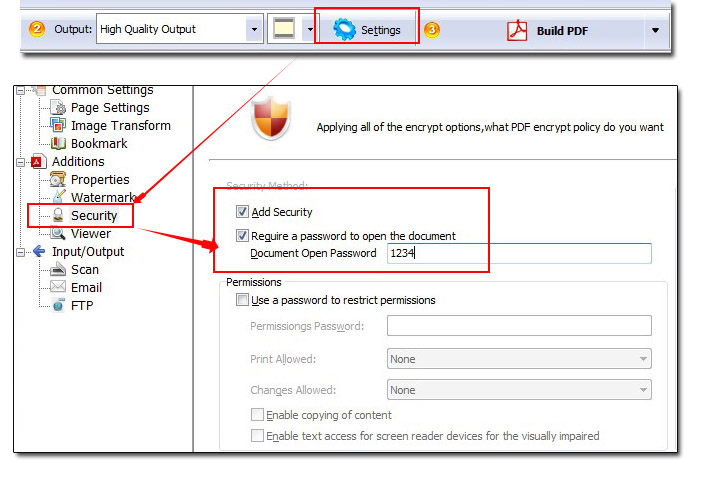
You should tick "Add Security" and then "Require a password to open the document". Fill your password number in the blank form and that’s OK.
After all, you should move back to the tool navigation and choose "Build PDF".
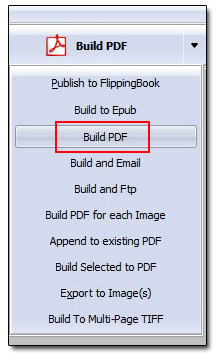

 Windows Software
Windows Software
 Mac Software
Mac Software Freeware
Freeware
 Popular Download
Popular Download