Q:Can I make the PPT to 3D page flip book unprintable?
As my personal needs, I want to publish a 3d page flip book online. However, I want to protect the book at the same time that makes it unprintable for others. In this case, eBook visitor can view the book but can’t bring anything out. I can share my information and never worry about intellectual property theft.
Here is a way to set you 3D page flip book unprintable when you convert PPT to flash eBook. Follow the steps below.
Step1: In layout settings panel find out the option of "Visible Buttons".
Step2: Set "Print Button" as Hide. Then apply change to make it work.
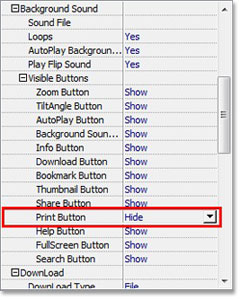

 Windows Software
Windows Software
 Mac Software
Mac Software Freeware
Freeware
 Popular Download
Popular Download