Q:How to flip multimedia 3D eBook from right to left?
The traditional way to read books or digital page flip eBooks is from left to right. However, is there any help for someone who wants to make any creation for the 3D page flip book flip orientation? In 3D PageFlip Professional (Standard), you can change the flip orientation to cater to your needs. This function is added in the newest version of 3D PageFlip Professional. If your software is not the newest one, please update it by download from the products home page and reinstall.
Step1: Get to “Design Setting” panel of 3D PageFlip Professional (Standard).
Step2: Tick "Right" or "Left" in the related option and the PDF page will be displayed from right to left in order.
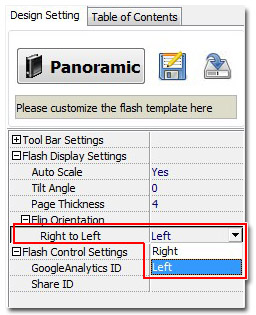
Step3: Choose "Apply Change" in the navigation bar and the effects are shown as below.
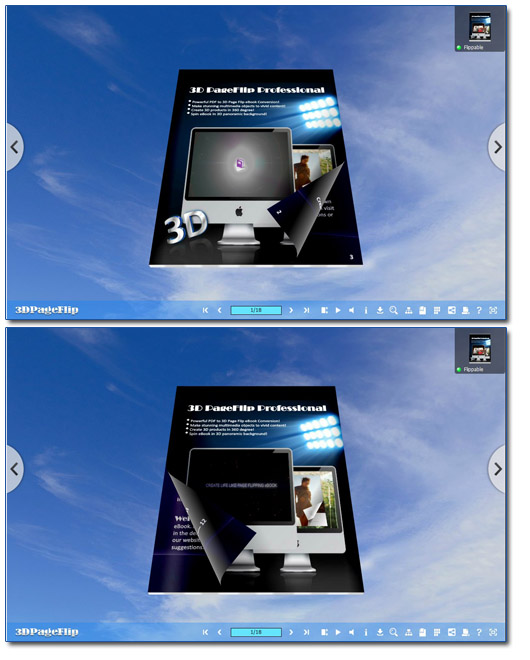

 Windows Software
Windows Software
 Mac Software
Mac Software Freeware
Freeware
 Popular Download
Popular Download