Q:Can I burn to CD after I finishing designing my page flip book?
Why do we use 3D page flip book? Because its effect and convenience. The output eBook can be published online and or make it a ZIP file to send to your friends. What’s more, it can be burned to CD according to your need! Of course, it's a good choice because it’s a useful way to help you save your designed 3D page flip book. Now let’s learn how to burn the page turning book to a CD.
Run 3Dpageflip software. Import PDF and make setting to your 3D page flip book. Then publish it. Please click "Convert to 3D book" and enter the conversion interface. Find out option "Burn to CD"s and tick it. Then you should input your disc title and tick "Make it automatically play the slide in CD" if you want to make it flip automatically when you play with the CD.
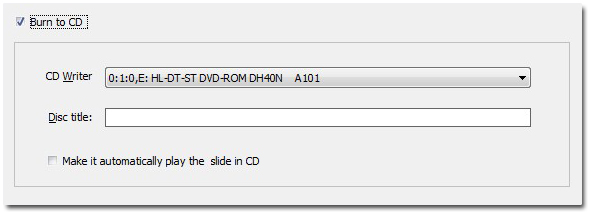

 Windows Software
Windows Software
 Mac Software
Mac Software Freeware
Freeware
 Popular Download
Popular Download