Q: How do you free build animated SWF with your still PDF pages?
Have you ever had to convert a PDF file to a swf format? Did you find that it's not easy to get freeware applications for completing the PDF to SWF conversion works?
To help to convert PDF into SWF format, now 3D PageFlip company provides you a free tool: Free 3DPageFlip PDF to Flash.
3DPageFlip PDF to Flash if a 100% free and rapid Adobe PDF document to Macromedia Flash (SWF) files converting solution for your applications and Websites. Support hot directory monitor and command line mode.
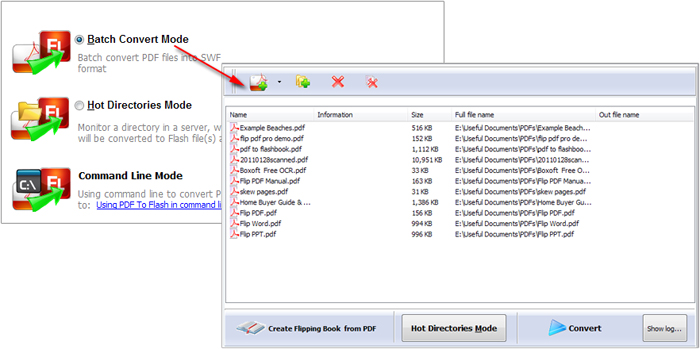
Check a mode from different modes options:
Batch Convert Mode: just add your PDF files into the list together, and then click "Convert" to output SWF format Flash files at a time;
Hot Directory Mode: set folders in this mode and Start the service. When you move PDF files to defined monitor folder, the files will be converted to SWF format automatically and output in defined output folder together;
Command Line Mode Usage:
PdfToFlashCmd <Input filename> <Output filename>
Parameters
<Input filename>: Input filename.
<Output filename>: Output filename.
Examples:
PdfToFlashCmd "D:\in\sample1.pdf" "d:\out1.swf"
Use the free and powerful software to convert PDF to SWF now! >>

 Windows Software
Windows Software
 Mac Software
Mac Software Freeware
Freeware
 Popular Download
Popular Download