Q: Can I set the page thickness for the 3D page flip book?
(Note before FAQ: Due to our efforts, 3DPageFlip software are updating. New functions are adding and bugs are fixing. When you are trying to use FAQ to help your 3D eBook designing, make sure you have installed the newest version to get the new function in the software. 3D PageFlip Standard Support Version 2.5.2+, 3D PageFlip Professional Support Version 1.5.2+)
Have you found that your 3D page flip book is thin and feel like nothing? Have you thought it too thin to have 3D effect? You can find the reason in page flip book’s page thickness setting. It is no doubt that you can change the thickness to your 3D page turning book when you convert your PDF to flash book. I believe the book will look more solid and real-book-like after you set a suitable book page thickness.
Step1: Run 3D PageFlip software. Turn to design setting panel on the left side of the software. Find out "Page Thickness" option.
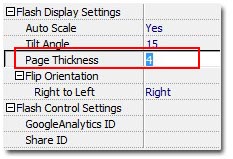
Step2: Fill in the form with a number. The biggest value for the whole book is 20pix, the maximum value for each page thickness is depended on the number of pages. For example, if the eBook has 10 page, then each page will get 2pix (20/10) thickness. It means when you are defining the thickness value, you can set between 0 and 2.
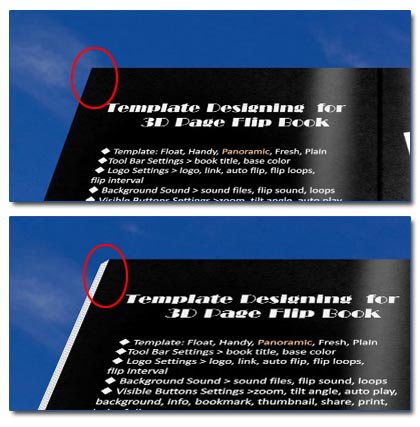

 Windows Software
Windows Software
 Mac Software
Mac Software Freeware
Freeware
 Popular Download
Popular Download