Q: Can I change the key words of HTML file when I publish the 3D page flip book?
As we all know, the title, key words and the description of the HTML file is very important to the webpage. It is related to the result of the site ranking. So we should consider carefully about the words in the HTML Meta.
The 3D pageflip book software has the function to help you set your keywords in your webpage. Then you don’t need to change the keyword or description in dreamweave or something like that. It will be benefit for you to save time.
If you don’t know where to set the HTML Meta in the 3D page flip software, you can follow the step below.
Step 1: Click "Convert to 3D Book" after finishing designing your 3D flipping book. Choose the HTML format and you can find the "Advanced" setting for the 3D page flip book as the picture shows below.
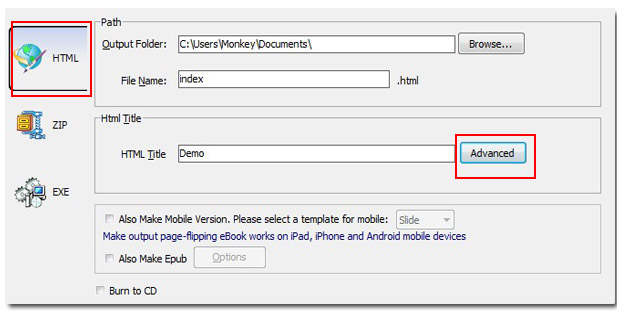
Step 2: Click "Advanced" and you can find the setting interface, just fill in your information.
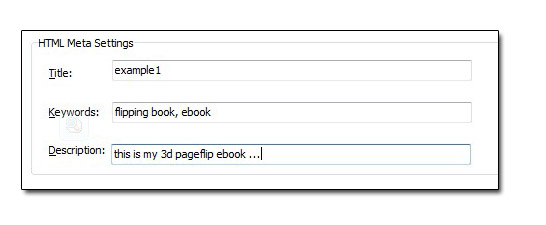
Download the powerful 3D PageFlip Standard tool to have a try now! >>
Download the comprehensive 3D PageFlip Professional tool to have a try now! >>

 Windows Software
Windows Software
 Mac Software
Mac Software Freeware
Freeware
 Popular Download
Popular Download