Q: How to arrange order for images before converting to 3D Album?
When use 3D PageFlip for Image to convert batches of images to a single 3D Album, can users be allowed to change image order manually?
Yes, after importing images into 3D PageFlip for Image, then you can right-click images to move images, sort images, even rearrange them based on your manually defined order as below images shows:
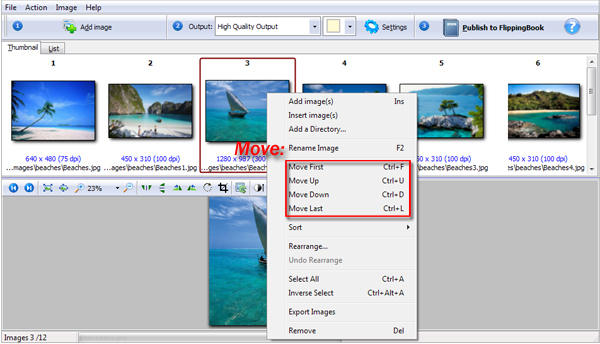
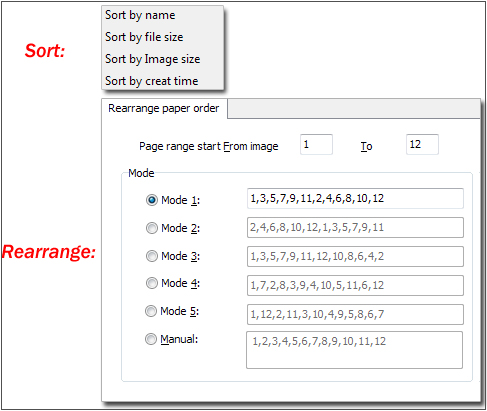
After editing the order for the images, then you can click "Publish to FlippingBook" to enter into template setting interface, customize your Album style and generate 3D Album then.
Download the amazing Image to 3D Album Converter to have a try now! >>

 Windows Software
Windows Software
 Mac Software
Mac Software Freeware
Freeware
 Popular Download
Popular Download