
100%Free
For Windows 7, Vista, XP
Free 3DPageFlip PDF to JPG
A 100% freeware that can help you batch convert PDF to JPG easily and quickly!
- Include three untility conversion mode: Batch Mode, Hot Directories Mode, and Command Line Mode.
- Detail settings for conversion: design name of the output file, define page range.
- Support to set image format: DPI, color or gray, quantity.
- qulich change mode between Hot Directories Mode and Batch Mode.
- If you prefer to convert PDF to 3D page flip book, have a free try 3DPageFlip standard.
- Introduction
3DPageFlip PDF to JPG is a 100% freeware that can help you convert PDF to JPG.
Why use 3DPageFlip PDF to JPG?
Our free 3DPageFlip PDF to JPG is a Windows utility, which offer us the simplest way to convert PDF to JPG. Why we do so? There are many advantages of converting a PDF file into a JPG file. Firstly, JPG supports multiple document conversion and this format also improves the data accessibility to a great deal. Secondly, it gives a user with a certain capability to protect their document because it can retain the original format and file quality. What’s more, the JPG format is not easy to edit which brings security and safe to users who want to protect PDF content. Thirdly, you can embed font, compress images and resolution in the converted file to help you vivid original PDF content which can add description or illustration for your PDF page.
At last, JPG images can be used to convert into stunning 3D page flip book with rotating 3D and page turning effects as well as PDF. You can have a free try by 3D PageFlip for Images. If you want to directly convert original PDF to 3D page flip book. You can have a free try 3D PageFlip Standard.
Features of 3DPageFlip PDF to JPG:
3DPageFlip PDF to JPG is a little PDF and image tool with simple and concise interface. There are three personalize conversion mode to choose. They are Batch Mode, Hot Directories Mode, and Command Line Mode. Each one has its specialty that can be applied in different field and for different people.
There are settings for conversion. You can define converted page, you have no need to convert the whole PDF file. You can design name of the output file before conversion. Even more, you can create directories for each PDF which can clear the output path.
There are settings for JPG format. Freely decide color mode for images, color or gray. Set quality and size for images.
- Batch Mode:
- Support you to batch convert PDF files into JPG format to save your conversion time. Support you to set image format and its Dpi. There is a quick button to change Batch Mode to Hot Directories Mode.
- Hot Directories Mode:
- Monitor a directory in a server, when someone copying PDF files in, the files will be converted to JPGs and sent to an output directory automatically.
First, you should define Input and Output Directories, and then click the big Play button. When you drag image to Input Directory, you can find the PDF converted automatically to JPGs in the output Directories.
You are allowed to set Log file path to get Log for your PDF to JPG conversion.
You can minimize the window to simplify your desktop.
Of course there are images format settings as Batch Mode.
There is a quick button to change Hot Directories Mode to Batch Mode.
- Command Line Mode:
- for people who need command line and know command line, convenient to finish converting PDF to JPG format.
Screenshot for 3DPageFlip PDF to JPG:
3DPageFlip PDF to JPG interface
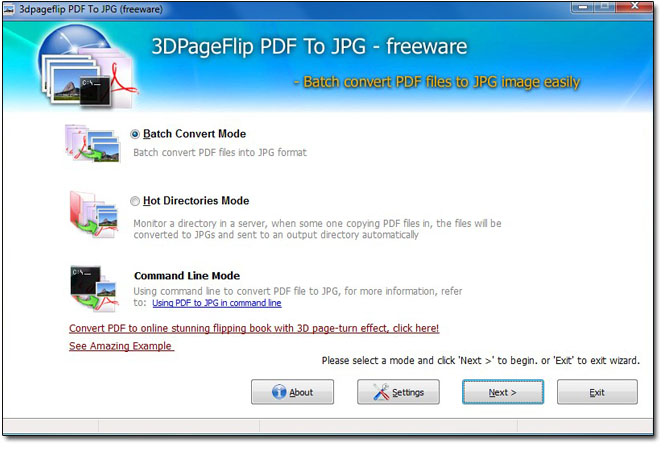
3DPageFlip PDF to JPG Batch Mode
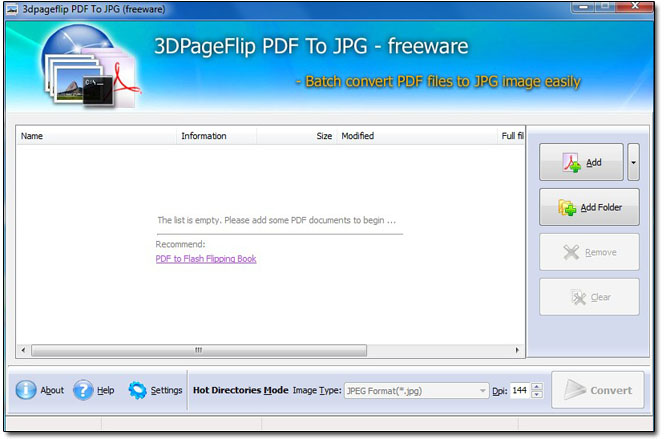
3DPageFlip PDF to JPG Hot Directories Mode
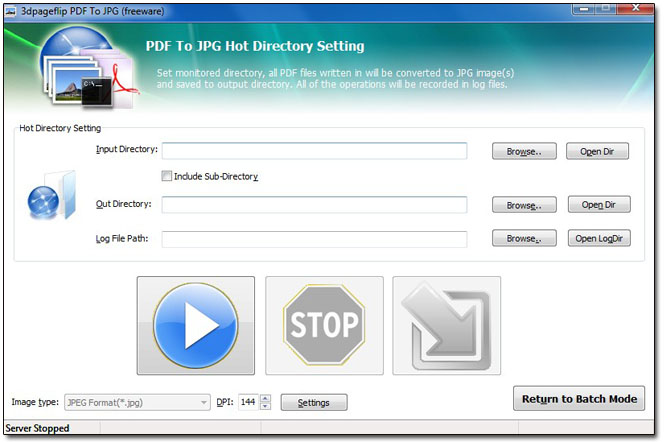
Creating stunning 3D page turning book from PDF with flash, video, image slideshow, link and more elements enbeded in flipping pages: 3D PageFlip Standard Professional

 Windows Software
Windows Software
 Mac Software
Mac Software Freeware
Freeware

