FAQ
Q:How to flip office to 3D eBook automatically?
3D PageFlip for Office allows users set auto flip for 3D page flip eBook when you make some PDF conversion. With auto flip, you can show your readers PDF content more intelligentized. Besides, you can define a suitable flip speed and define a suitable flip loop for the 3D eBook which change showing way for your digital book. In this case, readers have no need to flip the book by themselves.
Step1: Run 3D PageFlip for Office. Click “Settings” in the panel bar.
Step2: Change “No” to “Yes” for “Enable” in “Auto Flip”. That means auto flip will be available in the 3D eBook.
Step3: Choose “infinite loop” in the second option “Loop” to make it flip infinitely.
Step4: Set a number in “Flip Interval” to adjust the flip speed for your 3D page flip eBook.
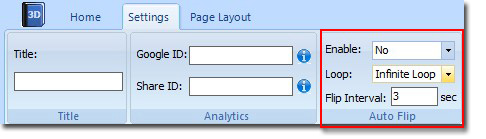
Download the powerful 3D PageFlip for Office to have a try now! >>
