Q:Set limitation to 3D eBook readers and protect eBook content?
(Note before FAQ: Due to our efforts, 3DPageFlip software are updating. New functions are adding and bugs are fixing. When you are trying to use FAQ to help your 3D eBook designing, make sure you have installed the newest version to get the new function in the software. 3D PageFlip Standard Support Version 2.5.2+, 3D PageFlipProfessional Support Version 1.5.2+)
People would like to share 3D page flip eBooks in many ways, such as publishing online or sending to others via e-mail. However, not all 3D page turning book creators would like to share the content to everyone while they publish online. So, how to make limitation to 3D eBook readers? The answer is to set keys. After that, readers can view your 3D page flip book while they input your keys.
Step1: Run 3D PageFlip Standard.
Step2: Click “Flash Security” in “Option” of the menu bar.
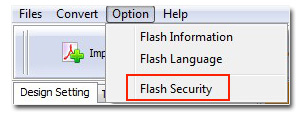
Step3: Choose “Single Password” and input your password. This is the limitation for the 3D eBook.
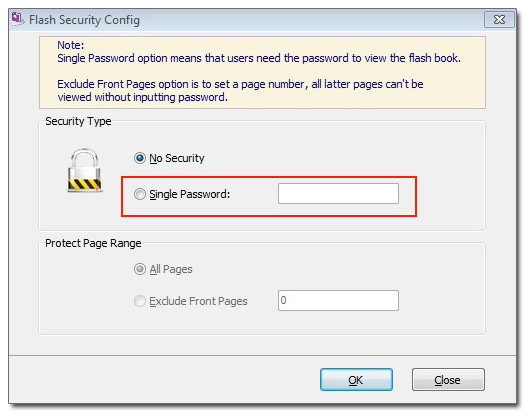
Step4: Click OK to save and get out of the page editing interface.

 Windows Software
Windows Software
 Mac Software
Mac Software Freeware
Freeware
 Popular Download
Popular Download